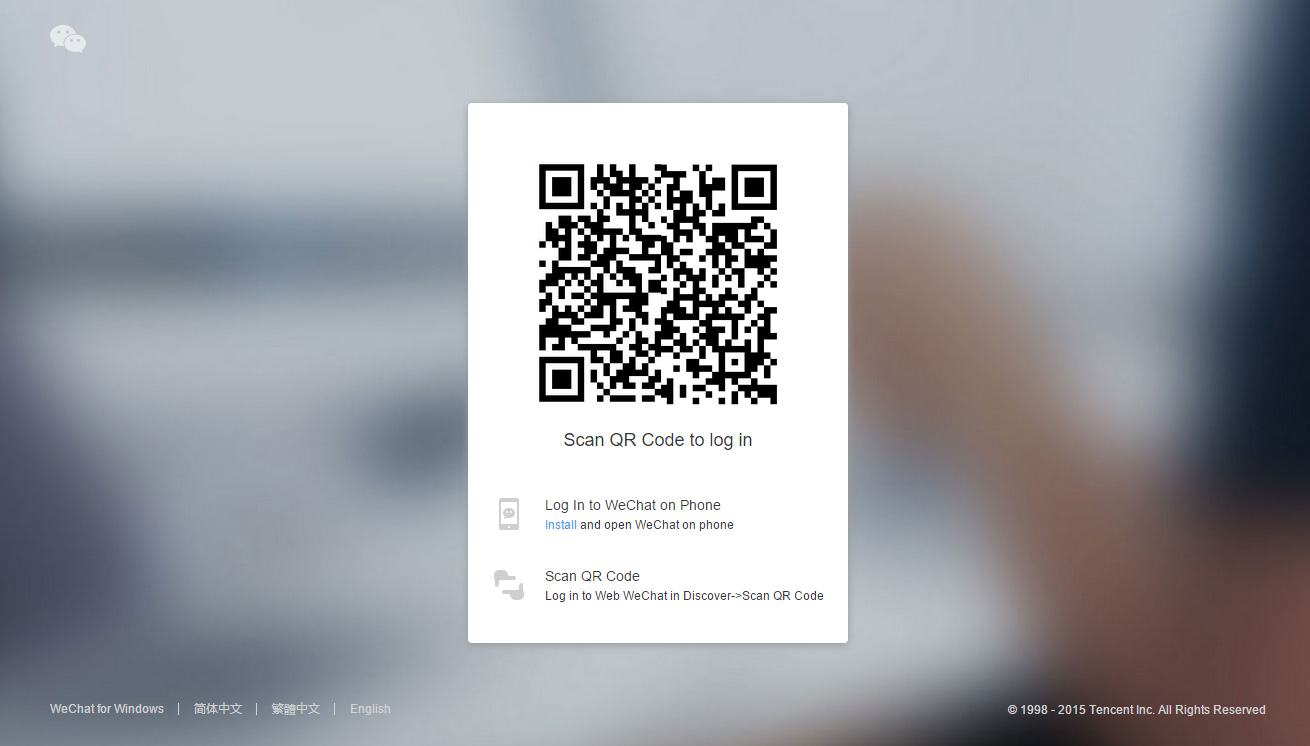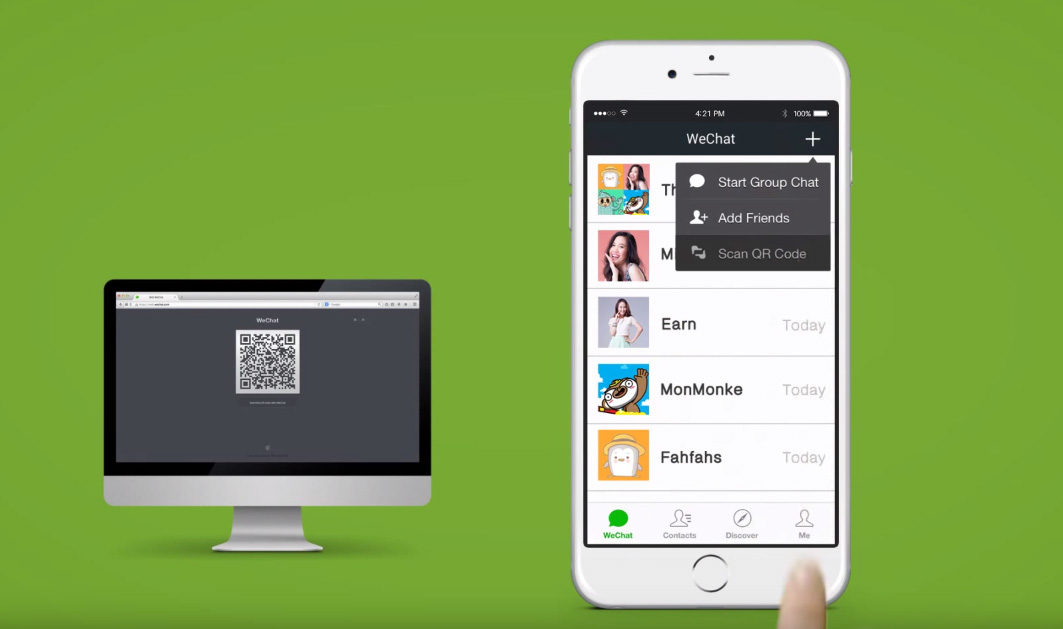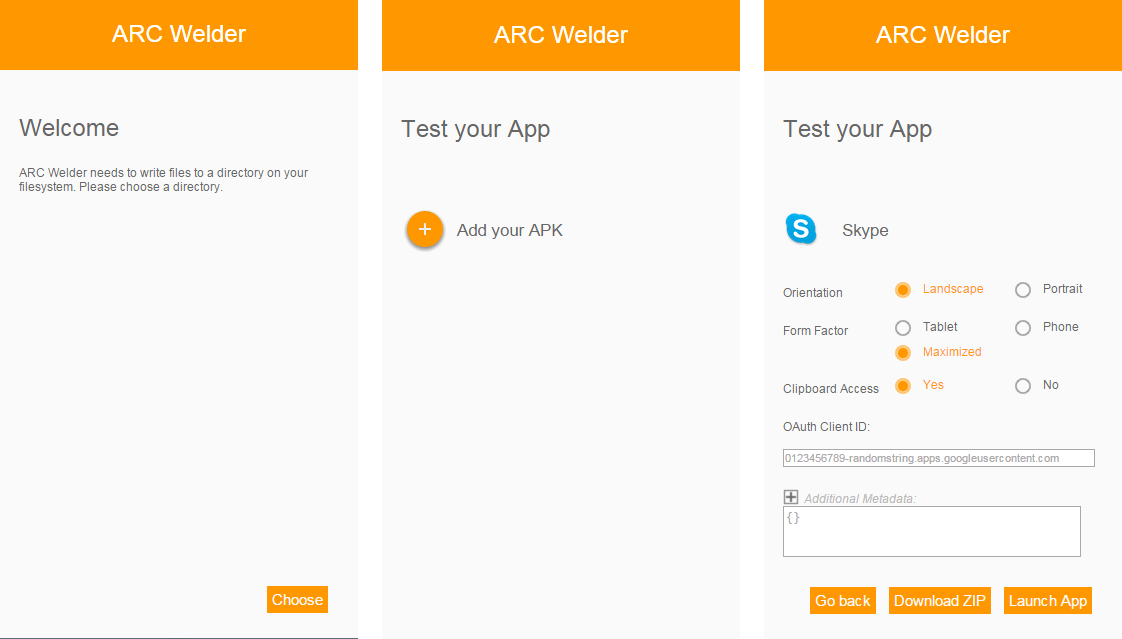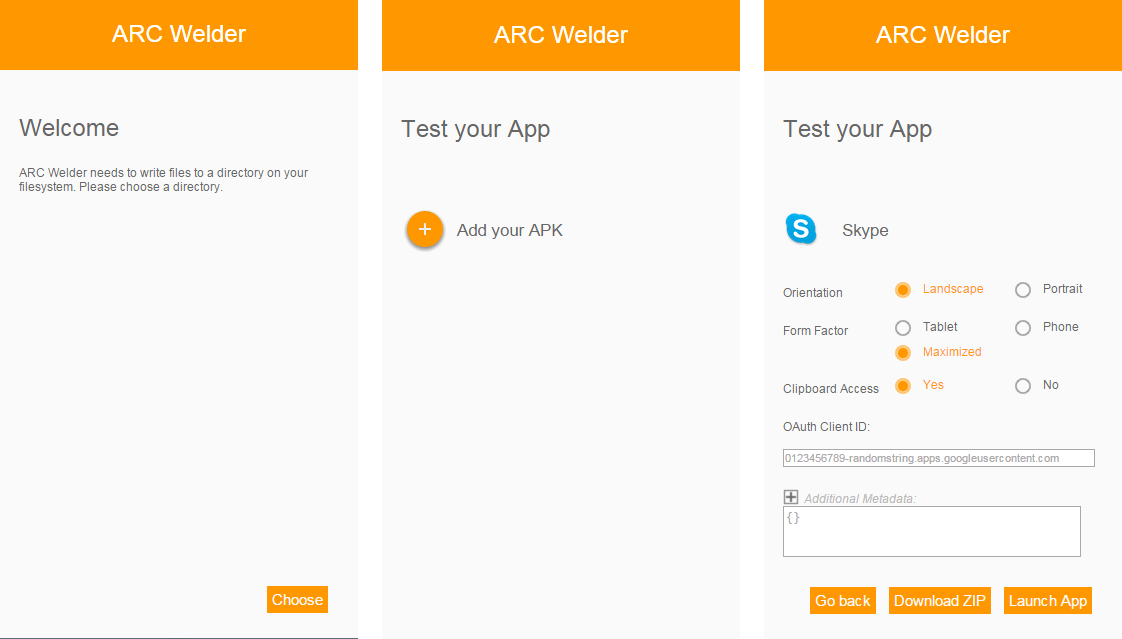The cookie notification on Blogger comes on every blog for EU visitors. The cookie message appears on top of the blog.
Here is a solution how to make it not so prominent.
The code below will move the cookie notification bottom, will change the color to white background and gray text.
To do this:
1. Go to your blog on Blogger.com dashboard and choose Layout.

2. Press "Add a Gadget"
3. Choose "HTML/JavaScript"

4. Copy and paste the code below
<style>
#mainPanel{
position:relative ;
}
#androidbanner{
position:absolute ;
top:10px;
right:-90px;
}
@media screen and (max-width: 900px){
#androidbanner{
display:none;
}
}
#cookieChoiceInfo {
position: fixed;
width: 100%;
margin: 0px;
left: 0px;
bottom: 0px !important;
top:auto !important;
padding: 0px;
z-index: 999999 !important;
text-align: center;
font-weight: normal !important;
color: rgb(125, 125, 125) !important;
line-height: 200%;
background-color: rgb(255, 255, 255) !important;
font-size:12px !important;
}
#cookieChoiceInfo div{
position: relative;
width: initial;
margin: 0px;
left: 0px;
top: 0px;
padding: 10px 8px !important;
}
#cookieChoiceInfo a{
border-radius: 6px;
font-weight: normal !important;
color: rgb(255, 255, 255) !important;
margin-left: 8px;
padding: 6px;
background-color: rgb(138, 138, 138) !important;
}
#cookieChoiceInfo #cookieChoiceDismiss{
border-radius: 6px;
font-weight: normal !important;
color: rgb(255, 255, 255);
margin-left: 8px;
padding: 6px;
background-color: rgb(138, 138, 138) !important;
}
</style>
5. Don't give a name to the gadget.
6. Press "Save"
7. Job done! The cookie notification for EU Law is now on the bottom of your blog and is just got better.
Valya