The chat tool WeChat (Chinese: 微信; pinyin: Wēixìn;) with the most users in China.
The messaging service is one of the biggest by monthly active users.
There are mobile apps for most of the smartphones.
The web version of WeChat like WhatsApp need that the user have the app on the phone.
The messaging service is one of the biggest by monthly active users.
There are mobile apps for most of the smartphones.
The web version of WeChat like WhatsApp need that the user have the app on the phone.
It is a little bit tricky to access the web version of WeChat, but here are the steps to WeChat Web:
1. Visit WeChat Web on https://web.wechat.com or click on the icon on the top of this website
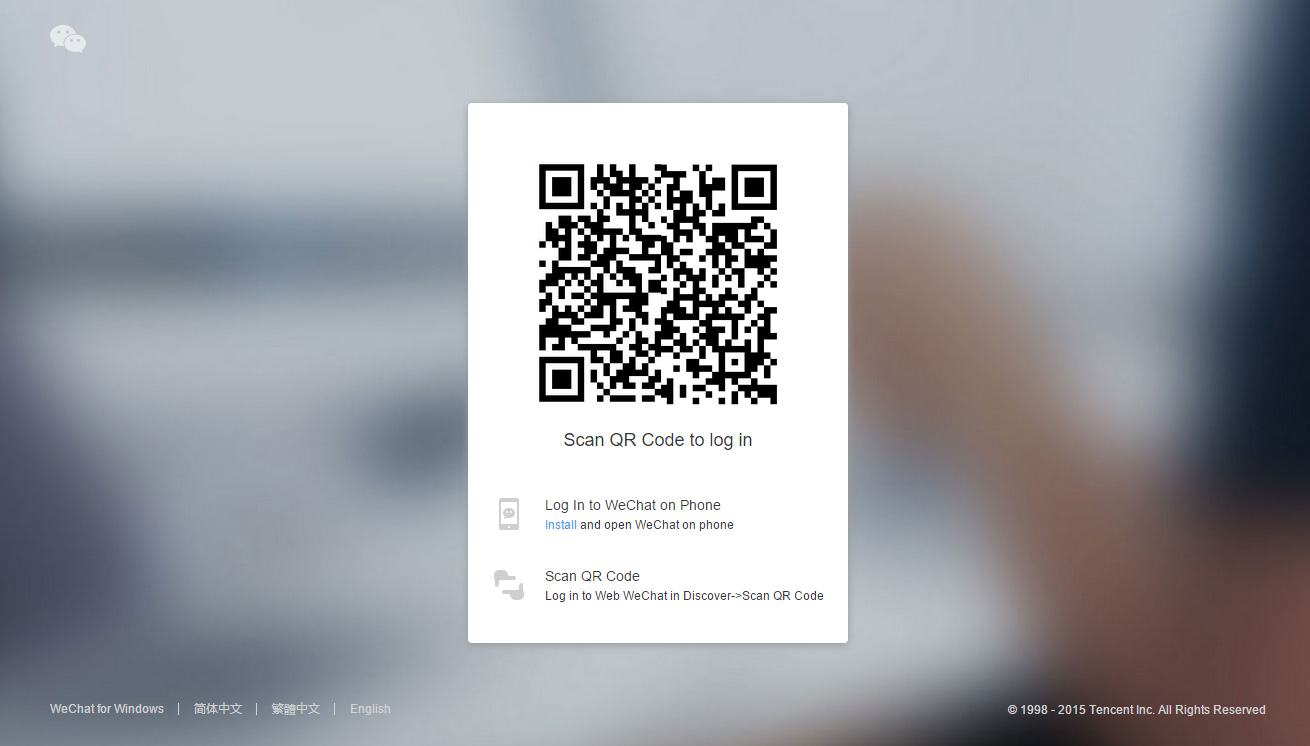
Screenshot from web.wechat.com
2. Start your smartphone WeChat app
3. Click on the + icon on top right corner and select Scan QR Code
4. Scan the QR code from the website web.wechat.com
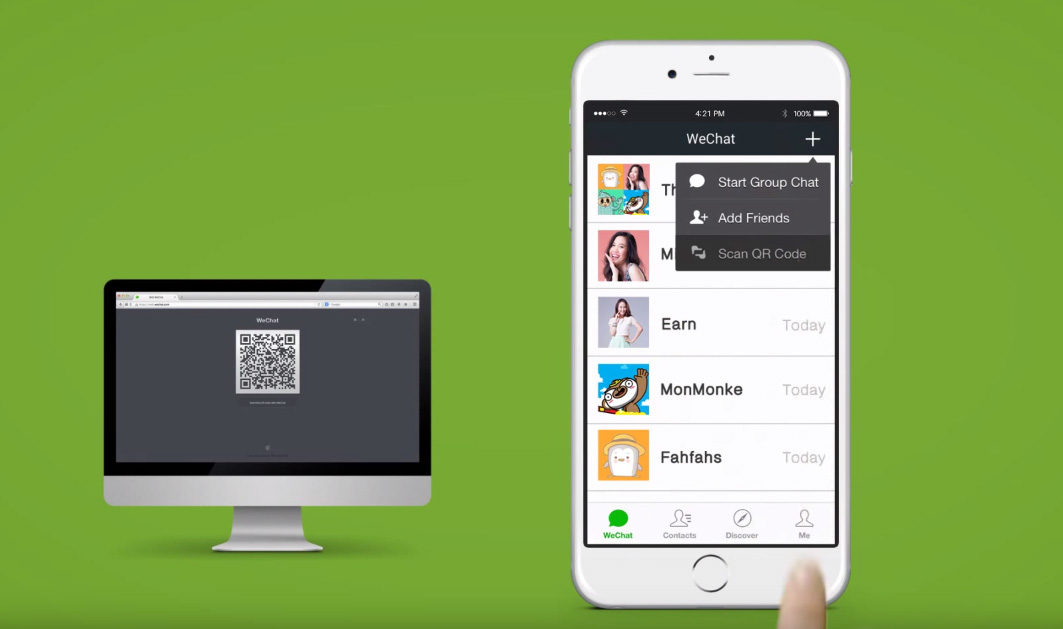
Screenshot from WeChat Youtube video
5. You are online! Please do not forget to leave open your WeChat App on your phone
The WeChat Web version is responsive and you can view it on your computer, tablet or phone.
Please visit the WeChat Web or click on the WeChat icon on the top of this website.


